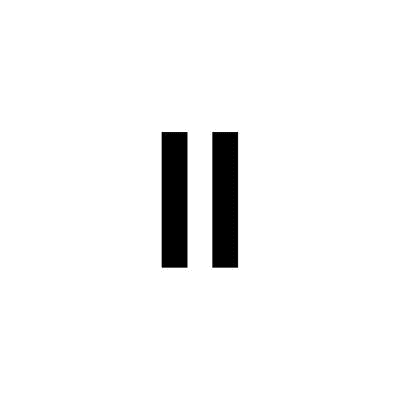AI Future Byte provides tutorials on AI-powered creative tools and software like Adobe After Effects, Premiere Pro, and Photoshop. The channel focuses on AI image and video generation, animation, and visual effects, targeting creators and individuals interested in leveraging AI for their projects.
Learn how to create high-quality AI-generated videos using Hyo AI, a free tool that transforms text prompts into video clips. The platform allows you to input text descriptions, generating videos in 1280 x 720 resolution at 25 FPS; the resulting videos can then be downloaded for use.
Explore how you can animate images using AI tools. You'll learn to use platforms that bring still images to life with animation and lip-syncing, exploring features like text-to-video and customizable animation settings.
Explore how you can use the Flux model in Leonardo AI to create images; this video tests both the Schnell and Dev models. Discover how to generate images, experiment with prompts, and compare models to unleash your creativity.
Explore how to use Minimax's video AI tool to create realistic videos with visual effects and emotions. Find out how to generate lifelike images, add emotional expressions, create VFX, and extend video length.