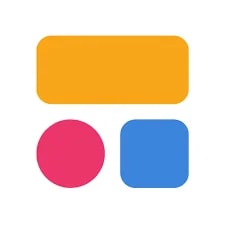Dan Leeman is a no-code automation expert who creates tutorials and guides on platforms like Airtable, ClickUp, and Bubble. His content focuses on streamlining business processes and team workflows through integrations and custom app development, targeting entrepreneurs and businesses looking to leverage automation.
Find out how to automate various online tasks using OpenAI's Operator, a browser-based tool integrated with ChatGPT. The video demonstrates Operator's capabilities by automating a real estate search on Zillow and inputting the results into a Google Sheet, showcasing its potential but also highlighting its current limitations in speed and complex tasks.
Discover how to build web and mobile apps without coding using no-code platforms like Webflow, Bubble, Softr, Flutterflow, and WeWeb. These tools offer visual editors, pre-built components, and integrations that allow you to create everything from simple websites to complex applications with databases, user authentication, and custom logic—all without writing a single line of code.
Learn how to use Bubble's native mobile app builder to create mobile views and native app features! Discover visual elements, page settings, components, and customization options for building mobile apps. Preview how to set up app bars, tab bars, incorporate native device features like the camera, and handle offline capabilities.
Learn how to use Claude's computer use feature to automate tasks. This video explores setting up Claude AI's computer control in Docker, testing its performance with tasks like browsing and form filling, and discussing potential business applications, noting its current beta limitations.