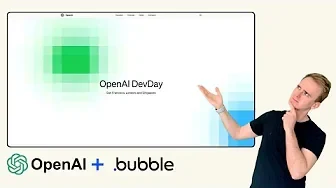PlanetNoCode guides non-technical founders in building and scaling SaaS businesses using no-code tools. The channel offers tutorials and insights on platforms like Bubble.io and AI technologies like Claude and Gemini.
Learn how to build native mobile apps without coding using Bubble's new native app builder. The video highlights the ease of building apps with familiar Bubble interface elements, exporting directly to the App Store and Google Play Store, and leveraging features like gestures and pre-built UI components.
Explore how to loop through comma-separated values in Bubble to create individual database items. You'll learn how to use backend workflows and the 'split by' function to process text and create separate entries.
Learn how to integrate OpenAI's speech-to-speech capabilities into your Bubble app, even without direct Bubble support. The video details leveraging the OpenAI chat completion API and third-party tools like Vapy for audio processing, utilizing prompt caching to reduce costs, and overcoming current Bubble API limitations.
Find out how to use Google's Gemini API with grounding to bring search results into your AI API requests. Then, follow the steps shown to set up a billing account, link it to your API key and use the private key in the URL to authenticate the call.