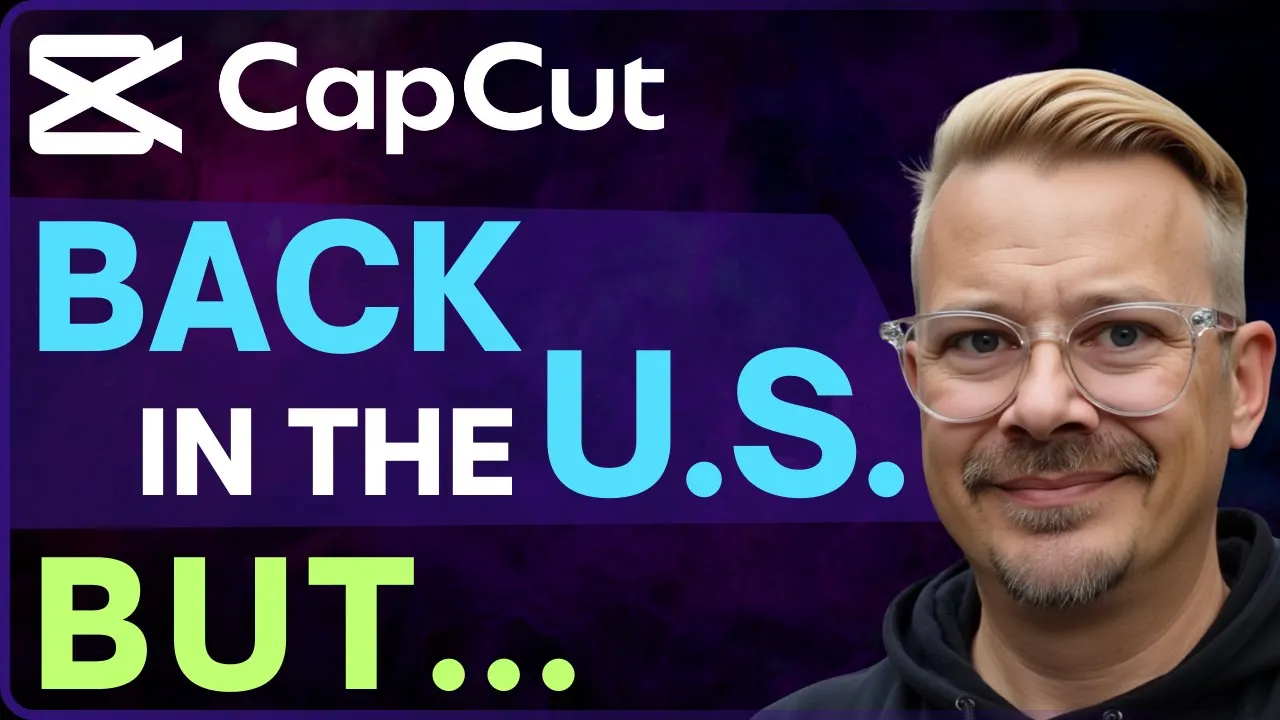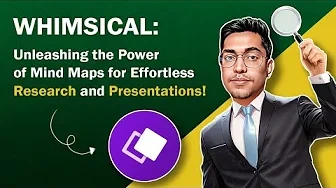CapCut is a versatile video editing platform often used by content creators and videographers, offering a rich suite of AI-powered tools and editing features across desktop, mobile, and web platforms. Users can leverage advanced capabilities like background removal, video stabilization, and auto-captioning, while accessing an extensive library of effects, music, and stickers. The platform shines with its AI technologies, including voice generation, video upscaling, and image creation, making professional-quality video editing accessible and efficient.

- Tools
- Creators
- Resources