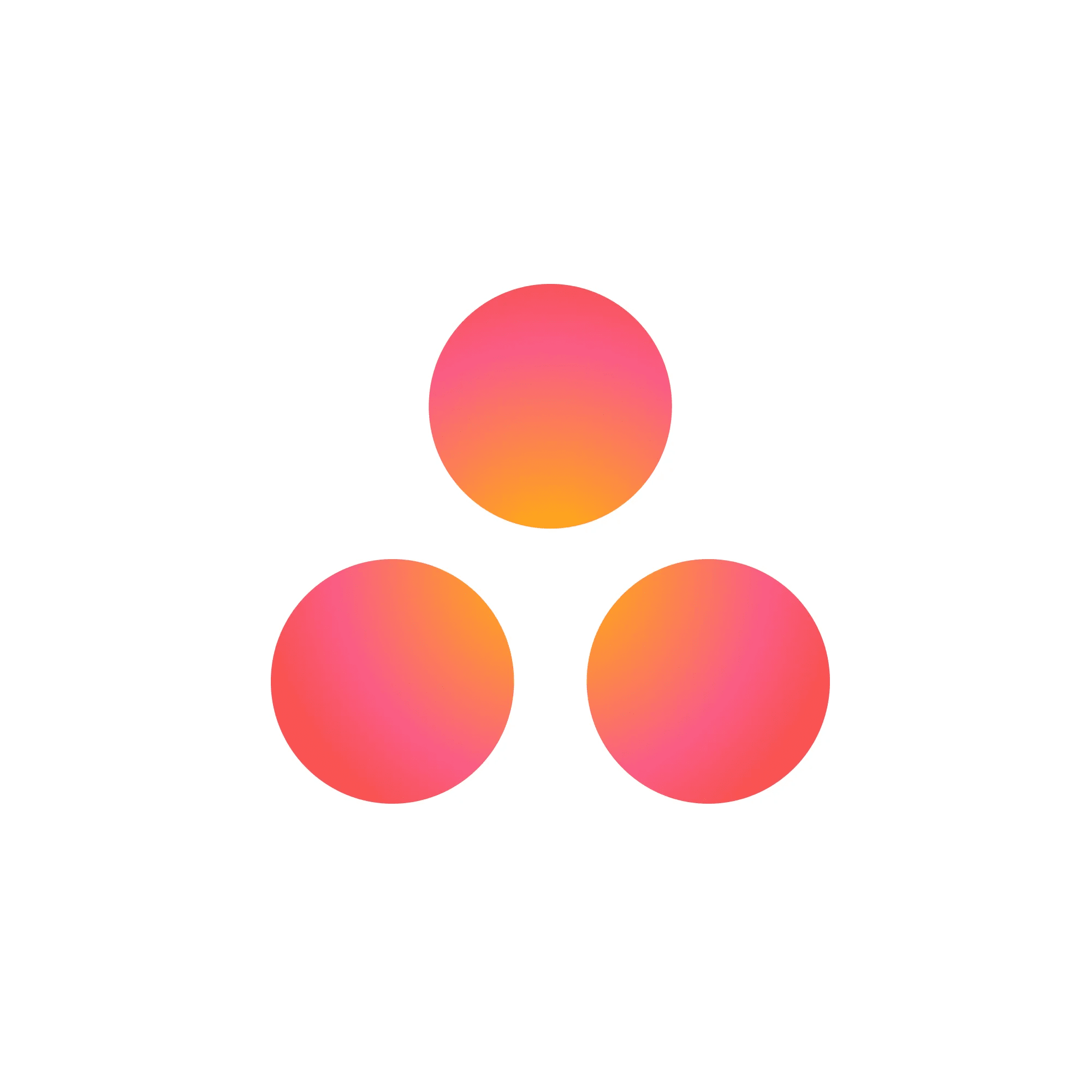Trello is a visual project management tool praised by teams of all sizes for its intuitive interface. Using boards, lists, and cards, it helps organize everything from simple to-do lists to complex project workflows.
Teams can track tasks, attach files, set due dates, and collaborate in real-time, while different views like Timeline and Calendar keep everyone aligned. Popular among software developers, marketing teams, and freelancers, Trello's automation features and integration capabilities make it adaptable to virtually any workflow or project type.