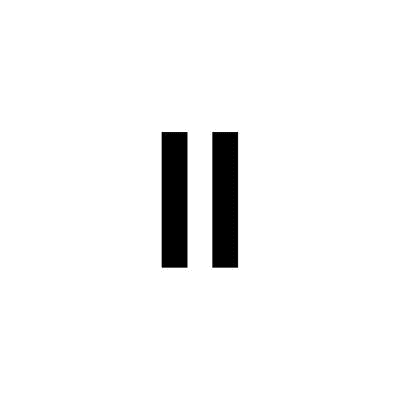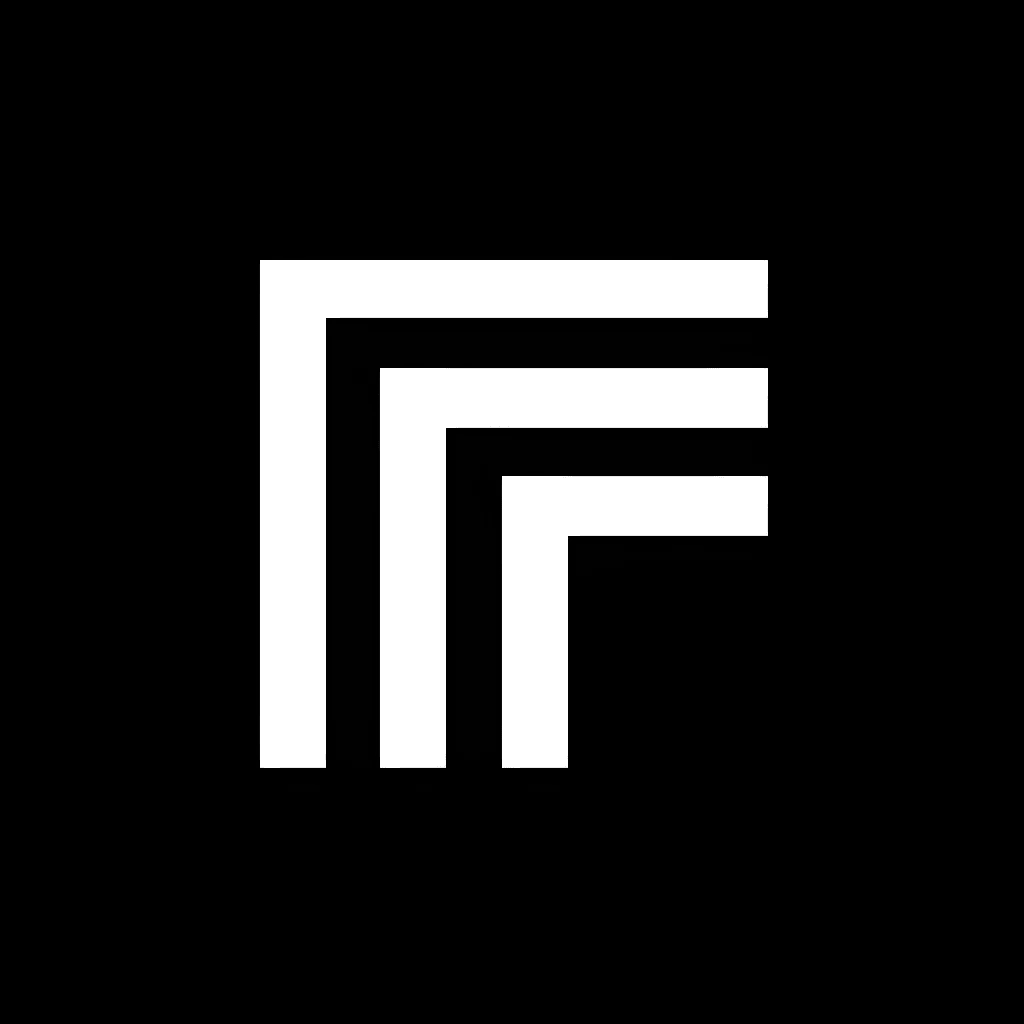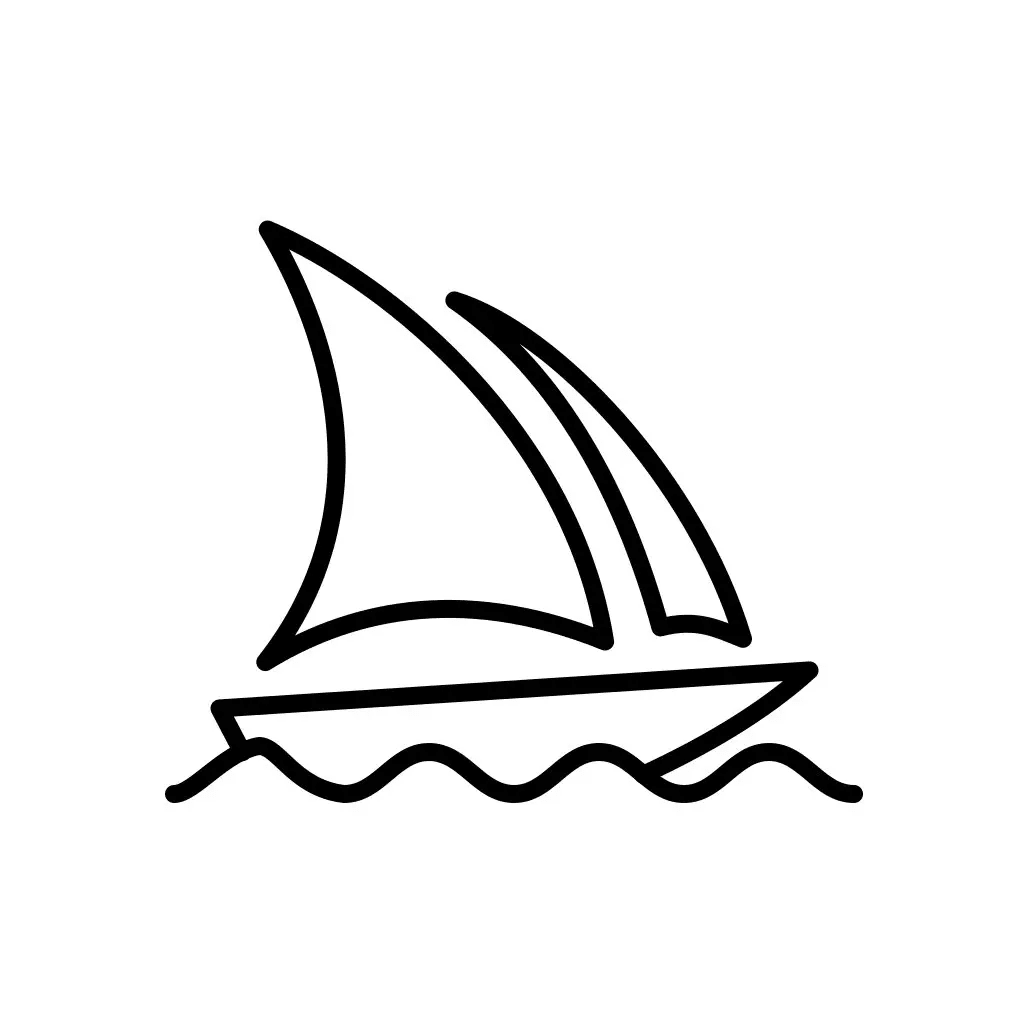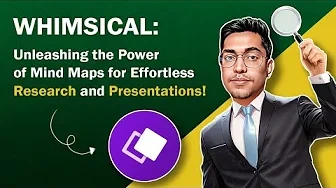Tao Prompts delivers tutorials on creating AI-generated videos and art. With expertise in tools like InVideo, Luma, Kling, Hailuo, and Runway, Tao Prompts guides creators of all levels to master AI video production techniques.
Watch how to use AI to create images featuring multiple consistent characters, even adding yourself or real people into AI-generated scenes. You will learn how to train AI models using tools like Flux, generate images, and use masks to swap characters while maintaining clothing consistency.
Learn how to use new features in the AI video generator, Kling, to create cinematic AI films. Discover how to create videos of the same characters in different scenes, add voices, and create advanced animations.
Learn how to create high-quality AI videos using three leading platforms: D-ID, Runway, and Minimax. The video compares these tools' image-to-video capabilities across various prompts and styles, highlighting strengths and weaknesses in prompt following, animation quality, and features like lip-sync and camera control.
Explore how to create AI movies by transforming video recordings into AI videos with lip sync, expressions, and head movements. Discover how to use Runway's Act One tool for animation styles, voice swapping, and animating characters.