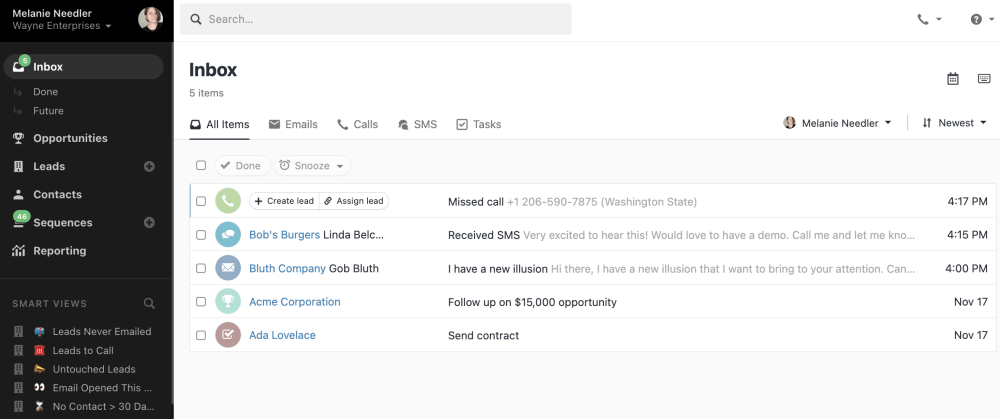.jpg)
Best CRM For Solopreneurs In 2025
In need of affordable, full-featured CRM software to help manage your side hustle? Fortunately, there are several amazing options for you in 2025. For this in-depth article, we reviewed 12 of the best CRM solutions designed for solopreneurs, focusing on their free and entry-level plans. We'll break down the pros, cons and features so that you can make an informed decision on your next big software purchase.
Solopreneurs are, more often than not, fledgling business owners with small businesses and even smaller capital. Yet, they need CRMs to help them manage customers and maintain lasting relationships. These CRMs cost money and require time commitments. How, then, can they obtain this software without breaking the bank?
The solution is to look for Free CRMs or ones with low-cost starter plans, as they provide all the features needed for the successful running of a small business. Ultimately, an affordable CRM is an indispensable tool for a solopreneur.
What is Important to Look for in a CRM for Solopreneurs?
As a solopreneur, your business is quite different from multi-personnel companies. You're a one-man army directly involved in all operations and often handle all your tasks single-handedly. Consequently, you need a unique set of CRM requirements that most software may not be able to satisfy. To avoid making (often expensive) mistakes when choosing the best CRM to use as a solopreneur, you should consider the following factors:
- Low Cost
Your solo enterprise may be hard-pressed for cash, prompting you to make smart financial decisions and cut costs when possible. As such, the first thing you should consider when deciding is the software's cost. You should look for simple CRM systems with free plans or low-cost entry plans. Not only should you consider the cost of the software, but you should also examine the features available on your chosen subscription. These features should be able to satisfy all your CRM needs. If you do need to upgrade to access more features, the cost of upgrading should not break the bank.
- Full feature set
A good CRM for solopreneurs must be easy and intuitive to use without requiring the services of a software developer. It must be easy to set up, and customer support should provide adequate help navigating difficult areas
- Plenty of integrations
CRM software is not the only tool in your arsenal. You need quotation software, website builders, accounting software, project management and other tools to run your business. Therefore, any CRM you choose must be able to integrate seamlessly with other software and even other CRMs. This helps you save the costs of using developers to provide these functionalities.
<div class="product-overview-table">
<div class="product-table-grid">
<div class="header-row">
<div class="header-container">
<p class="product-name">Product Name</p>
</div>
<div class="header-container">
<p class="in-a-nutshell">In a nutshell</p>
</div>
</div>
<div class="row-pros">
<p class="product-name">Pipedrive</p>
<p class="in-a-nutshell">Streamline sales processes, manage leads, and close deals faster.</p>
</div>
<div class="row-pros bg-grey-10">
<p class="product-name">Brevo</p>
<p class="in-a-nutshell">Automate marketing, sales, and CRM from one powerful platform.</p>
</div>
<div class="row-pros">
<p class="product-name">Close</p>
<p class="in-a-nutshell">Streamline sales, automate workflows, and track leads efficiently.</p>
</div>
<div class="row-pros bg-grey-10">
<p class="product-name">HubSpot</p>
<p class="in-a-nutshell">Empower your business with free CRM, email marketing, and website building tools.</p>
</div>
<div class="row-pros">
<p class="product-name">EngageBay</p>
<p class="in-a-nutshell">Streamline marketing, sales, and contact management efficiently.</p>
</div>
<div class="row-pros bg-grey-10">
<p class="product-name">Instantly</p>
<p class="in-a-nutshell">Secure meetings reliably with robust deliverability and responsive support.</p>
</div>
<div class="row-pros">
<p class="product-name">ActiveCampaign</p>
<p class="in-a-nutshell">Streamline marketing, automate workflows, and personalize customer engagement.</p>
</div>
<div class="row-pros bg-grey-10">
<p class="product-name">Klaviyo</p>
<p class="in-a-nutshell">Boost email engagement with personalized, automated campaigns.</p>
</div>
<div class="row-pros">
<p class="product-name">Zoho CRM</p>
<p class="in-a-nutshell">Streamline workflows and boost productivity using Zoho's integrated suite.</p>
</div>
<div class="row-pros bg-grey-10">
<p class="product-name">Campaign Monitor</p>
<p class="in-a-nutshell">Craft engaging email campaigns, automate workflows, and boost customer engagement.</p>
</div>
</div>
</div>
Below is our sidebar button for this section
Pipedrive
Below is the anchor url for that button and section id for this section
pipedrive-review-in-best-crm-for-solopreneurs-1
<div class="grid-review"> <p><strong>Why Care?</strong></p> <p>Simplifies managing a one-person sales pipeline without overwhelming you</p> <p><strong>Superpower Feature</strong></p> <p>Visual sales pipeline lets you drag and drop deals</p>
</div>
<p>For solopreneurs juggling client outreach, deal tracking, and follow-ups, Pipedrive offers a refreshingly practical, intuitive approach to CRM. Its user friendly design and sales-focused tools simplify managing a one-person sales pipeline without overwhelming you with unnecessary complexity, it's refreshing in a world of feature overload, especially in CRM software.</p>
<p>Pipedrive’s leads inbox acts as a staging area to organize contacts before converting them into deals, this prevents clutter in your active pipeline and keeps things clean. The platform’s email integration tracks opens and clicks, so you know when prospects engage, no guesswork required. While the <a href="https://www.youtube.com/watch?v=r2YyVu0GK7Q" title="pre-built email templates" target="_blank">pre-built email templates</a> might need customization to match your brand voice, the ability to personalize bulk emails and track responses is a major time-saver.</p>
<h4>Features We Love</h4>
<ol> <li> <b>Visual Sales Pipeline</b><br> The kanban-style board lets you drag and drop deals through customizable stages (like “Contact Made” or “Proposal Sent”), giving a clear snapshot of where each opportunity stands. </li> <br> <li> <b>Task Automation</b><br> Automate repetitive actions, like sending follow-up emails or scheduling calls, freeing up time to focus on closing deals. </li> <br> <li> <b>Lead Prioritization</b><br> Label leads as hot, warm, or cold, helping you focus energy on high-potential prospects. </li>
</ol>
<p>One caveat: Moving deals through stages requires manual updates, which might feel tedious for solopreneurs juggling multiple tasks on a daily basis. The trade-off is a system that keeps you actively involved in every step of the sales process so you're always on top of what is going on.</p>
<p>For solopreneurs who value simplicity with just enough depth to scale their outreach, it’s a reliable partner. If you’re comfortable with hands-on pipeline management and want a tool that grows with your business, Pipedrive’s blend of clarity and functionality make it more than worth the 14-day free trial in our eyes.</p>
<div class="grid-pros"> <div class="header-row"> <div class="header-container"> <p>Pros</p> <div class="header-icon"> <svg xmlns="http://www.w3.org/2000/svg" width="100%"> <path d="M9 1.94434C7.55373 1.94434 6.13993 2.37321 4.9374 3.17671C3.73486 3.98022"></path> </svg> </div> </div> <div class="header-container"> <p>Cons</p> <div class="header-icon"> <svg xmlns="http://www.w3.org/2000/svg" width="100%"> <path d="M9.5 1.94434C8.05373 1.94434 6.63993 2.37321 5.4374 3.17671C4.23486 3.98022"></path> </svg> </div> </div> </div> <div class="row-pros"> <p><strong>+</strong> Offers a 14-day free trial</p> <p><strong>-</strong> Initial setup can be complicated</p> </div> <div class="row-pros bg-grey-10"> <p><strong>+</strong> Equipped with a leads inbox</p> <p><strong>-</strong> Pipeline can become cluttered if not well-managed</p> </div> <div class="row-pros"> <p><strong>+</strong> Allows users to create and edit sales pipelines</p> <p><strong>-</strong> Follow-up activity scheduling is longer compared to the leads inbox</p> </div>
</div>
Below is our sidebar button for this section
Brevo
Below is the anchor url for that button and section id for this section
brevo-review-in-best-crm-for-solopreneurs-1
<div class="grid-review"> <p><strong>Why Care?</strong></p> <p>Manage customer interactions without tab-hopping</p> <p><strong>Superpower Feature</strong></p> <p>AI tweaks email send times to boost engagement</p>
</div>
<p>Brevo's all-in-one platform stitches together email marketing, SMS, live chat, and CRM tools, letting you manage customer interactions without tab-hopping. While it’s not perfect, its blend of affordability and automation makes it a practical choice for scrappy entrepreneurs.</p>
<p>Brevo works a treat for solopreneurs who need simplicity without sacrificing functionality. The free plan (300 daily emails) is a low-risk entry point, and automation workflows like sending personalized follow-ups after a client inquiry saved us hours.</p>
<h4>Features We Love</h4>
<ol> <li> <b>Unified Email & CRM Hub</b><br> Sync email campaigns with client data, track interactions, and manage pipelines in one dashboard. No more spreadsheet chaos. </li> <br> <li> <b>AI-Powered Optimization</b><br> Let Brevo’s AI tweak email send times and content suggestions to boost engagement—like a mini marketing consultant. </li> <br> <li> <b>150+ Integrations</b><br> Plug into tools like Google Calendar or payment processors to automate workflows, from booking calls to sending invoices. </li>
</ol>
<p>But here’s the catch: Brevo’s flexibility comes with a learning curve. The interface is intuitive, but diving into advanced features like chatbots or sales pipelines requires patience. Some users report quirks, like emails rendering inconsistently across devices. And while the free tier is generous, scaling up could mean outgrowing their entry-level plans quickly.</p>
<p>We recommend Brevo if you’re ready to centralize your marketing and client management but don’t need enterprise-level complexity. Master email and SMS workflows first before tackling its deeper CRM tools. Just budget time for setup, your future self will thank you.</p>
<div class="grid-pros"> <div class="header-row"> <div class="header-container"> <p>Pros</p> <div class="header-icon"> <svg xmlns="http://www.w3.org/2000/svg" width="100%"> <path d="M9 1.94434C7.55373 1.94434 6.13993 2.37321 4.9374 3.17671C3.73486 3.98022"></path> </svg> </div> </div> <div class="header-container"> <p>Cons</p> <div class="header-icon"> <svg xmlns="http://www.w3.org/2000/svg" width="100%"> <path d="M9.5 1.94434C8.05373 1.94434 6.63993 2.37321 5.4374 3.17671C4.23486 3.98022"></path> </svg> </div> </div> </div> <div class="row-pros"> <p><strong>+</strong> All-in-one platform designed for businesses of all sizes</p> <p><strong>-</strong> Limited features on their lower-tier plans</p> </div> <div class="row-pros bg-grey-10"> <p><strong>+</strong> Known for its affordability and user-friendly interface</p> <p><strong>-</strong> Free plan has a lower email send limit compared to Mailjet</p> </div> <div class="row-pros"> <p><strong>+</strong> Easy for beginners with simple automation features</p> <p><strong>-</strong> Slightly steeper learning curve for beginners</p> </div>
</div>
Below is our sidebar button for this section
Close
Below is the anchor url for that button and section id for this section
close-review-in-best-crm-for-solopreneurs-1
<div class="grid-review"> <p><strong>Why Care?</strong></p> <p>Simplifies solopreneur life with a no-frills CRM</p> <p><strong>Superpower Feature</strong></p> <p>Unified communication hub</p>
</div>
<p>Close simplifies the chaos of solopreneur life with a no-frills CRM that prioritizes speed and practicality. It's clearly been designed for small teams and solo operators as it bundles communication tools and automation into a single dashboard, making it easier to manage relationships without drowning in complexity.</p>
<p>We found that Close shines for solopreneurs craving structure without rigidity. Its automation workflows handle repetitive tasks, think reminders, post-call follow-ups, or rescheduling no-shows so you can focus on selling. The built-in call transcription and customizable sales pipelines add clarity to client management, while dashboards track metrics like lead sources and conversion rates, offering you bitesize, actionable insights.</p>
<h4>Features We Love</h4>
<ol> <li> <b>Annual Savings Incentive</b><br> Opting for a yearly plan cuts costs, making it budget-friendly for bootstrapped entrepreneurs. </li> <br> <li> <b>Speed-Optimized Interface</b><br> A clean design ensures tasks like lead tracking or logging calls take half the time of bulkier CRMs. </li> <br> <li> <b>Unified Communication Hub</b><br> Sync emails, calls, and SMS in one place, with two-way email integration and VoIP functionality to centralize client interactions. </li>
</ol>
<p>Now onto the not so great stuff...The lack of native prospecting tools means you’ll need third-party apps for lead generation, and rigid email templates limit personalization for nuanced outreach. Manual lead qualification might also slow down fast-paced users.</p>
<p>The bottom line is that Close suits solopreneurs and micro-teams prioritizing affordability and simplicity. If you value streamlined communication and automation over advanced prospecting or hyper-customizable templates, it’s a reliable pick. Not ideal for scaling teams needing deep lead-generation features, but perfect for those ready to systemize their sales process without overcomplicating it.</p>
<div class="grid-pros"> <div class="header-row"> <div class="header-container"> <p>Pros</p> <div class="header-icon"> <svg xmlns="http://www.w3.org/2000/svg" width="100%"> <path d="M9 1.94434C7.55373 1.94434 6.13993 2.37321 4.9374 3.17671C3.73486 3.98022"></path> </svg> </div> </div> <div class="header-container"> <p>Cons</p> <div class="header-icon"> <svg xmlns="http://www.w3.org/2000/svg" width="100%"> <path d="M9.5 1.94434C8.05373 1.94434 6.63993 2.37321 5.4374 3.17671C4.23486 3.98022"></path> </svg> </div> </div> </div> <div class="row-pros"> <p><strong>+</strong> Comprehensive and well-structured sales process</p> <p><strong>-</strong> System could be considered complex for beginners</p> </div> <div class="row-pros bg-grey-10"> <p><strong>+</strong> Use of automation to scale and increase closing rate</p> <p><strong>-</strong> Inbound lead process includes adding friction by design</p> </div> <div class="row-pros"> <p><strong>+</strong> Detailed inbound and outbound lead processes</p> <p><strong>-</strong> Sales process may require a lot of effort and time to implement effectively</p> </div>
</div>
Below is our sidebar button for this section
HubSpot
Below is the anchor url for that button and section id for this section
hubspot-review-in-best-crm-for-solopreneurs-1
<div class="grid-review"> <p><strong>Why Care?</strong></p> <p>Finding a multitool in your back pocket</p> <p><strong>Superpower Feature</strong></p> <p>Breeze AI automation for the win</p>
</div>
<p>HubSpot’s free CRM might feel like finding a multitool in your back pocket, handy, but does it handle the heavy lifting? Let’s dig in.</p>
<p>For solopreneurs, HubSpot’s free plan is a low-risk starting point. You can build a simple website, track customer interactions, and nurture leads with basic email sequences, all while keeping those sweet $$$ in your pocket. The CRM’s customization options (think tailored contact fields or deal pipelines) adapt to niches from freelancing to consulting. Need to import leads from a spreadsheet? The process is refreshingly straightforward.</p>
<h4>Features We Love</h4>
<ol> <li> <b>Breeze AI Automation</b><br> Automates repetitive tasks like follow-ups and data entry, freeing time for client work. </li> <br> <li> <b>App Marketplace</b><br> Connects to tools like LinkedIn Sales Navigator, letting you centralize workflows without leaving HubSpot. </li> <br> <li> <b>Intuitive Interface</b><br> Clean dashboards and drag-and-drop editors make contact management and email campaigns feel approachable, even for non-techies. </li>
</ol>
<p>But HubSpot’s branding on free-tier emails can make your emails feel less professional, and its email deliverability struggles compared to rivals. While the platform’s starter tools are robust, advanced features like multi-step automation or detailed analytics require upgrading to pricier plans, which can quickly stretch a solo budget. It kinda feels like the free plan is designed to lure you in. If you want anything slightly advanced or customizable, you'll find yourself needing to upgrade pretty quick. And things can get expensive.</p>
<p>It works well if you just need a simple, centralized hub for basic CRM tasks, email marketing, and website building without upfront costs though. If you’re comfortable with light features and its branding limitations and don’t need complex automation, the free plan is a smart launchpad. If scaling sophisticated campaigns is your goal, the jump to paid tiers might feel steep. For simplicity and scalability within limits, HubSpot delivers, just pack patience for its paywalls.</p>
<div class="grid-pros"> <div class="header-row"> <div class="header-container"> <p>Pros</p> <div class="header-icon"> <svg xmlns="http://www.w3.org/2000/svg" width="100%"> <path d="M9 1.94434C7.55373 1.94434 6.13993 2.37321 4.9374 3.17671C3.73486 3.98022"></path> </svg> </div> </div> <div class="header-container"> <p>Cons</p> <div class="header-icon"> <svg xmlns="http://www.w3.org/2000/svg" width="100%"> <path d="M9.5 1.94434C8.05373 1.94434 6.63993 2.37321 5.4374 3.17671C4.23486 3.98022"></path> </svg> </div> </div> </div> <div class="row-pros"> <p><strong>+</strong> Offers numerous plans across various hubs</p> <p><strong>-</strong> The platform can appear complex to new users</p> </div> <div class="row-pros bg-grey-10"> <p><strong>+</strong> Provides a centralized CRM solution</p> <p><strong>-</strong> Some creative outreach tactics may not work effectively without integration</p> </div> <div class="row-pros"> <p><strong>+</strong> User journey can be tracked</p> <p><strong>-</strong> Customization depends on user's experience</p> </div>
</div>
Below is our sidebar button for this section
EngageBay
Below is the anchor url for that button and section id for this section
engagebay-review-in-best-crm-for-solopreneurs-1
<div class="grid-review">
<p><strong>Why Care?</strong></p>
<p>Manage marketing, sales, and support in one place</p>
<p><strong>Superpower Feature</strong></p>
<p>Unlimited contact storage</p>
</div>
<p>EngageBay packages CRM, marketing automation, and customer support tools into a single dashboard designed for solopreneurs tired of app overload, all for an extremely competitive price. While it won't be perfect for everyone, its blend of simplicity and scalability makes it a compelling pick for founders ready to grow without getting lost in complexity.</p>
<p>The unified dashboard adapts to your workflow: design landing pages, schedule social posts, or nurture leads with email sequences, all without jumping between platforms. Pre-built templates and drag-and-drop editors keep setup intuitive.</p>
<h4>Features We Love</h4>
<ol>
<li>
<b>Unlimited Contact Storage</b><br> Say goodbye to spreadsheet chaos. Store every lead, client, or partner in one place, making segmentation and follow-ups effortless as your network expands.
</li>
<br>
<li>
<b>Sales Automation</b><br> Automate repetitive tasks like follow-up emails or deal stage updates, freeing time to focus on strategy instead of manual data entry.
</li>
<br>
<li>
<b>Customizable Live Chat</b><br> Embed real-time support widgets on your site to answer questions instantly, turning visitors into leads without coding hassles.
</li>
</ol>
<p>That said, the platform’s breadth can initially feel overwhelming. New users might need patience to navigate its many features, and advanced automation tools lack in-depth tutorials, leaving power users craving more guidance.</p>
<p>EngageBay is ideal for solopreneurs who want an affordable, all-in-one hub to manage marketing, sales, and support as they scale. If you’re comfortable with a short learning curve and prioritize streamlined workflows over hyper-customization, it’s a smart fit. But if you’re a complete CRM novice or need deeply specialized tools, you might look at Hubspot's free plan.</p>
<div class="grid-pros">
<div class="header-row">
<div class="header-container">
<p>Pros</p>
<div class="header-icon">
<svg xmlns="http://www.w3.org/2000/svg" width="100%">
<path d="M9 1.94434C7.55373 1.94434 6.13993 2.37321 4.9374 3.17671C3.73486 3.98022"></path>
</svg>
</div>
</div>
<div class="header-container">
<p>Cons</p>
<div class="header-icon">
<svg xmlns="http://www.w3.org/2000/svg" width="100%">
<path d="M9.5 1.94434C8.05373 1.94434 6.63993 2.37321 5.4374 3.17671C4.23486 3.98022"></path>
</svg>
</div>
</div>
</div>
<div class="row-pros">
<p><strong>+</strong> All-in-one platform</p>
<p><strong>-</strong> Dashboard Overload</p>
</div>
<div class="row-pros bg-grey-10">
<p><strong>+</strong> Personalized User Experience</p>
<p><strong>-</strong> Reliance on Templates</p>
</div>
<div class="row-pros">
<p><strong>+</strong> Contact Management</p>
<p><strong>-</strong> Limited Depth</p>
</div>
</div>
Below is our sidebar button for this section
Instantly
Below is the anchor url for that button and section id for this section
instantly-review-in-best-crm-for-solopreneurs-1
<div class="grid-review"> <p><strong>Why Care?</strong></p> <p>Scales email-driven sales without the chaos</p> <p><strong>Superpower Feature</strong></p> <p>Automating cold email campaigns with surgical precision</p>
</div>
<p>For solopreneurs drowning in manual outreach, Instantly.ai offers a pragmatic solution for scaling email-driven sales without the chaos. This tool isn’t a jack-of-all-trades CRM though, it excels at automating cold email campaigns with surgical precision. Running personalized outreach across multiple accounts is a breeze, keeping your domain reputation intact, and avoiding the black hole of spam folders. We love the fact you can manage replies from a single dashboard too. Let’s break down why this might (or might not) click for your solo venture.</p>
<p>This tool will shine if you are prioritizing high-volume email outreach. The “<a href="https://help.instantly.ai/en/articles/8797578-unibox-v2" title="Unibox" target="_blank">Unibox</a>” centralizes replies from all connected accounts, turning a potential inbox nightmare into a manageable workflow. AI-generated email variants and automated follow-ups help avoid spam triggers, with one user citing an 87% open rate for cold campaigns. The built-in lead verifier minimizes bounce rates, and the partnership with Alex Hormozi adds credibility to its sales-focused approach.</p>
<h4>Features We Love</h4>
<ol> <li> <b>Unlimited Email Accounts</b><br> Connect as many domains as needed, letting you distribute outreach volume and protect sender reputations. No more sweating over daily send limits. </li> <br> <li> <b>Smart Deliverability Network</b><br> Real email accounts and AI-powered warmup tools mimic human behavior to keep your messages landing in primary inboxes, not spam. </li> <br> <li> <b>Customizable Lead Finder</b><br> Source B2B leads directly within the platform using filters like job title, industry, and company size—no need to juggle third-party databases. </li>
</ol>
<p>But keep in mind...This isn’t a full-service CRM. While it handles email sequences deftly, deeper pipeline management or webinar-based strategies will require additional tools - something more like Pipedrive. Scaling costs can also add up quickly for heavy users, and the mobile app, while functional—lags slightly in real-time sync speeds.</p>
<p>In short, this thing is a powerhouse for solopreneurs who live and die by cold email. If you’re booking discovery calls, closing quick deals, or running lean outreach campaigns, it’s worth the investment. But if you need robust CRM features or operate in niche industries with long sales cycles, pair it with a more comprehensive system.</p>
<div class="grid-pros"> <div class="header-row"> <div class="header-container"> <p>Pros</p> <div class="header-icon"> <svg xmlns="http://www.w3.org/2000/svg" width="100%"> <path d="M9 1.94434C7.55373 1.94434 6.13993 2.37321 4.9374 3.17671C3.73486 3.98022"></path> </svg> </div> </div> <div class="header-container"> <p>Cons</p> <div class="header-icon"> <svg xmlns="http://www.w3.org/2000/svg" width="100%"> <path d="M9.5 1.94434C8.05373 1.94434 6.63993 2.37321 5.4374 3.17671C4.23486 3.98022"></path> </svg> </div> </div> </div> <div class="row-pros"> <p><strong>+</strong> High deliverability rate for cold email campaigns</p> <p><strong>-</strong> Email sending ratio may require improvement</p> </div> <div class="row-pros bg-grey-10"> <p><strong>+</strong> Simple and efficient method to find targeted leads</p> <p><strong>-</strong> Success relies heavily on campaign optimization</p> </div> <div class="row-pros"> <p><strong>+</strong> Effective email warmup feature that maintains deliverability</p> <p><strong>-</strong> Doesn't guarantee a high rate of calls booked</p> </div>
</div>
Below is our sidebar button for this section
ActiveCampaign
Below is the anchor url for that button and section id for this section
activecampaign-review-in-best-crm-for-solopreneurs-1
<div class="grid-review"> <p><strong>Why Care?</strong></p> <p>Offers a centralized hub for nurturing leads and scaling personalized outreach</p> <p><strong>Superpower Feature</strong></p> <p>Advanced Automation Builder</p>
</div>
<p>ActiveCampaign hits a nice sweet spot in this list. It offers a full range of features at mid range pricing. Its blend of CRM, automation, and email marketing offers a centralized hub for nurturing leads and scaling personalized outreach. No team required.</p>
<p>If complex automation is your thing then ActiveCampaign could be well worth a look. Its 850+ integrations—from Shopify to WordPress—connect seamlessly with tools you already use, letting you sync data and trigger actions across platforms.</p>
<h4>Features We Love</h4>
<ol> <li> <b>Advanced Automation Builder</b><br> Design multi-step workflows (e.g., welcome sequences, abandoned cart reminders) using drag-and-drop tools, reducing manual follow-ups. </li> <br> <li> <b>AI-Powered Predictive Sending</b><br> Automatically schedules emails when contacts are most likely to engage, boosting open rates without guesswork. </li> <br> <li> <b>Dynamic Content Personalization</b><br> Tailor email content based on user behavior (e.g., showing specific product recommendations to repeat visitors). </li>
</ol>
<p>But the platform’s depth comes with a learning curve. While tutorials and responsive support ease onboarding, mastering automation workflows demands time, a precious resource for solo operators. Pricing tiers scale with features, which may feel steep for bootstrapped ventures, though the ROI often justifies the cost for those leveraging its full potential.</p>
<p>If you’re a solopreneur craving automation to replace repetitive tasks and deepen customer engagement, ActiveCampaign is worth the investment. But if simplicity or tight budgets are priorities, its complexity and cost might feel daunting.</p>
<div class="grid-pros"> <div class="header-row"> <div class="header-container"> <p>Pros</p> <div class="header-icon"> <svg xmlns="http://www.w3.org/2000/svg" width="100%"> <path d="M9 1.94434C7.55373 1.94434 6.13993 2.37321 4.9374 3.17671C3.73486 3.98022"></path> </svg> </div> </div> <div class="header-container"> <p>Cons</p> <div class="header-icon"> <svg xmlns="http://www.w3.org/2000/svg" width="100%"> <path d="M9.5 1.94434C8.05373 1.94434 6.63993 2.37321 5.4374 3.17671C4.23486 3.98022"></path> </svg> </div> </div> </div> <div class="row-pros"> <p><strong>+</strong> Allows for setting up a business email</p> <p><strong>-</strong> Autoresponders do not allow you to use traditional emails</p> </div> <div class="row-pros bg-grey-10"> <p><strong>+</strong> Offers step-by-step instructions for setting up and verifying your domain</p> <p><strong>-</strong> Setup process requires some technical knowledge</p> </div> <div class="row-pros"> <p><strong>+</strong> Includes in depth automation features</p> <p><strong>-</strong> May be complex for beginners</p> </div>
</div>
Below is our sidebar button for this section
Klaviyo
Below is the anchor url for that button and section id for this section
klaviyo-review-in-best-crm-for-solopreneurs-1
<div class="grid-review"> <p><strong>Why Care?</strong></p> <p>Nurturing customers without drowning in manual tasks</p> <p><strong>Superpower Feature</strong></p> <p>Dynamic content customization</p>
</div>
<p>Specially designed for and revered among e-commerce businesses, Klaviyo streamlines personalized communication across email, SMS, and push notifications, letting you nurture customers without drowning in manual tasks.</p>
<p>The platform shines for solopreneurs craving <a href="https://www.klaviyo.com/uk/blog/top-ten-email-marketing-automations-for-ecommerce" title="depth in automation" target="_blank">depth in automation</a>, especially for ecommerce. Its drag-and-drop email builder and pre-built templates make crafting campaigns intuitive, while AI-driven product recommendations help upsell effortlessly. Predictive analytics and cross-channel reporting also provide actionable insights.</p>
<h4>Features We Love</h4>
<ol> <li> <b>Dynamic Content Customization</b><br> Automatically tweak email or SMS content based on individual customer behavior, like past purchases or browsing history. No more generic blasts—your messages feel tailor-made. </li> <br> <li> <b>Timed Mobile Push Notifications</b><br> Schedule alerts for order confirmations, cart reminders, or flash sales. Perfect for keeping your brand top-of-mind without overwhelming subscribers. </li> <br> <li> <b>Unified Customer Profiles</b><br> Track interactions across channels in one place. See if a customer opened an email, clicked a link, or bought a product, then use that data to refine campaigns. </li>
</ol>
<p>It’s not without quirks though... The absence of a built-in landing page builder means you’ll need third-party tools for that step, and setting up advanced segmentation can feel like solving a puzzle. Free plan users might also find limited customer support frustrating during technical hiccups.</p>
<p>If you’re a solopreneur prioritizing personalized, data-driven marketing and run an ecommerce hustle, Klaviyo is a worthy ally. Its automation muscle and customer insights simplify scaling, but be ready to embrace a learning curve or occasional DIY fixes.</p>
<div class="grid-pros"> <div class="header-row"> <div class="header-container"> <p>Pros</p> <div class="header-icon"> <svg xmlns="http://www.w3.org/2000/svg" width="100%"> <path d="M9 1.94434C7.55373 1.94434 6.13993 2.37321 4.9374 3.17671C3.73486 3.98022"></path> </svg> </div> </div> <div class="header-container"> <p>Cons</p> <div class="header-icon"> <svg xmlns="http://www.w3.org/2000/svg" width="100%"> <path d="M9.5 1.94434C8.05373 1.94434 6.63993 2.37321 5.4374 3.17671C4.23486 3.98022"></path> </svg> </div> </div> </div> <div class="row-pros"> <p><strong>+</strong> Valuable tech stack audit</p> <p><strong>-</strong> Requires third-party landing page tools</p> </div> <div class="row-pros bg-grey-10"> <p><strong>+</strong> Step-by-step integration tutorials</p> <p><strong>-</strong> Advanced segmentation can be complex</p> </div> <div class="row-pros"> <p><strong>+</strong> Powerful automation features</p> <p><strong>-</strong> Limited customer support for free users</p> </div>
</div>
Below is our sidebar button for this section
Zoho CRM
Below is the anchor url for that button and section id for this section
zoho-crm-review-in-best-crm-for-solopreneurs-1
<div class="grid-review"> <p><strong>Why Care?</strong></p> <p>Deep customization and integration prowess</p> <p><strong>Superpower Feature</strong></p> <p>Zoho One Synergy letting data flow seamlessly between apps</p>
</div>
<p>This classic (some might say old), household CRM shines for its deep customization and integration prowess, though its dated interface might test your patience.</p>
<p>Zoho CRM’s new AI tools add practical polish though. The Smart Prompt feature, powered by Zoho’s in-house LLM, drafts emails, summarizes client interactions, and even suggests next steps, all while keeping sensitive data in-house (a perk for GDPR/HIPAA compliance). Typing a rough email draft and letting Zoho’s AI tidy it up, or instantly generating a client summary before a call is a boon for busy soloprenuers.</p>
<h4>Features We Love</h4>
<ol> <li> <b>Zoho One Synergy</b><br> Connect sales, marketing, and support tools across Zoho’s ecosystem, letting data flow seamlessly between apps like Books and Projects—no third-party glue required. </li> <br> <li> <b>Extension Library</b><br> Tap into 2,000+ prebuilt integrations (think email marketing, payment gateways) to avoid reinventing the wheel. </li> <br> <li> <b>No-Code Customization</b><br> Build tailored dashboards, workflows, or even mini-apps without coding, adapting the CRM to *your* business quirks. </li>
</ol>
<p>But here’s the rub: Navigating Zoho CRM can feel like using a ’90s spreadsheet on steroids. Menus are cluttered, and some features require digging through layers. Frustrating for soloprenuers craving simplicity. While existing Zoho users will appreciate the ecosystem cohesion, newcomers might find the learning curve steep compared to sleeker competitors.</p>
<p>Zoho CRM is a fit for soloprenuers already invested in Zoho’s tools or those needing heavy customization. Its AI enhancements and compliance rigor make it a workhorse for scaling operations. But if you prioritize intuitive design over raw power, test-drive alternatives before committing. For the right user, though, Zoho’s depth is worth the occasional UI headache.</p>
<div class="grid-pros"> <div class="header-row"> <div class="header-container"> <p>Pros</p> <div class="header-icon"> <svg xmlns="http://www.w3.org/2000/svg" width="100%"> <path d="M9 1.94434C7.55373 1.94434 6.13993 2.37321 4.9374 3.17671C3.73486 3.98022"></path> </svg> </div> </div> <div class="header-container"> <p>Cons</p> <div class="header-icon"> <svg xmlns="http://www.w3.org/2000/svg" width="100%"> <path d="M9.5 1.94434C8.05373 1.94434 6.63993 2.37321 5.4374 3.17671C4.23486 3.98022"></path> </svg> </div> </div> </div> <div class="row-pros"> <p><strong>+</strong> Offers functionality similar to Chat GPT and Gemini</p> <p><strong>-</strong> LLM implementation may require complex setup</p> </div> <div class="row-pros bg-grey-10"> <p><strong>+</strong> LLM integrated within the Zoho ecosystem</p> <p><strong>-</strong> Interacting with PII could raise privacy concerns</p> </div> <div class="row-pros"> <p><strong>+</strong> LLM runs on Zoho's own infrastructure</p> <p><strong>-</strong> LLM is a newly released feature which may have limitations</p> </div>
</div>
Below is our sidebar button for this section
Campaign Monitor
Below is the anchor url for that button and section id for this section
campaign-monitor-review-in-best-crm-for-solopreneurs-1
<div class="grid-review"> <p><strong>Why Care?</strong></p> <p>Makes creating professional-looking marketing materials a breeze</p> <p><strong>Superpower Feature</strong></p> <p>AI suggests catchy subject lines and content to keep your campaigns fresh</p>
</div>
<p>Content creation, client outreach, and keeping your audience engaged can keep a girl busy at the best of times. Campaign Monitor steps in as that organized friend who helps you tame the chaos. Designed to simplify campaign creation without sacrificing polish, this platform offers solopreneurs a straightforward way to connect with their audience through visually appealing emails and smart automation.</p>
<p>The platforms automation tools let you set up workflows triggered by subscriber actions, think welcome sequences for new sign-ups or follow-ups after a purchase. SMS integration adds flexibility, allowing you to diversify outreach beyond the inbox.</p>
<h4>Features We Love</h4>
<ol> <li> <b>Liveclicker Express</b><br> Dynamically personalize email content (like names or location) in real time, letting you tailor messages without manual tweaks. </li> <br> <li> <b>Drag-and-Drop Builder</b><br> No coding required—craft sleek emails using customizable templates, whether you’re announcing a product launch or sharing a newsletter. </li> <br> <li> <b>AI-Powered Content Generator</b><br> Stuck on ideas? The AI suggests catchy subject lines and content to keep your campaigns fresh, even when creativity lags. </li>
</ol>
<p>Now for the down sides...Importing subscribers feels clunky compared to competitors, requiring manual CSV uploads or copy-pasting. Transactional emails (like order confirmations) are locked behind pricier monthly plans, which is frustrating to see in 2025...</p>
<p>For solopreneurs prioritizing email marketing and segmentation, Campaign Monitor delivers though. Its beautiful design and easy to use automation save time, while the AI content aid is a lifesaver for one-person teams.</p>
<div class="grid-pros"> <div class="header-row"> <div class="header-container"> <p>Pros</p> <div class="header-icon"> <svg xmlns="http://www.w3.org/2000/svg" width="100%"> <path d="M9 1.94434C7.55373 1.94434 6.13993 2.37321 4.9374 3.17671C3.73486 3.98022"></path> </svg> </div> </div> <div class="header-container"> <p>Cons</p> <div class="header-icon"> <svg xmlns="http://www.w3.org/2000/svg" width="100%"> <path d="M9.5 1.94434C8.05373 1.94434 6.63993 2.37321 5.4374 3.17671C4.23486 3.98022"></path> </svg> </div> </div> </div> <div class="row-pros"> <p><strong>+</strong> Easy to use</p> <p><strong>-</strong> Difficulties with template customization</p> </div> <div class="row-pros bg-grey-10"> <p><strong>+</strong> Innovative AI content generator</p> <p><strong>-</strong> Time-consuming to explore all features</p> </div> <div class="row-pros"> <p><strong>+</strong> Supports SMS integration</p> <p><strong>-</strong> User interface takes time to get used to</p> </div>
</div>
How to pick the right CRM for your enterprise
As discussed in this article, choosing the right CRM to meet your needs is not as straightforward as it may initially seem. Luckily, we have given you guidelines on what to look for in a CRM and how to assess your CRM needs. Each software discussed in this article is an equally viable option, but with subtle and not-so-subtle differences that may serve to sway you. It's up to you to choose the right software to help grow your business.

Meet the author

Sam Cassman is a seasoned growth marketer with over 10 years of experience as a growth marketer for startups and small businesses. He is the founder of Toksta, a research technology company that helps businesses find and purchase the best software and SaaS. Sam has also run his own growth marketing consultancy Honest Growth, where he helped numerous clients to grow their businesses, including Eventcube, Baluu, Obby, and NBM Group.
Learn more about Sam


.jpg)