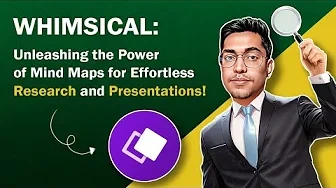Pipedrive is a user-friendly CRM system favored by sales teams and individuals across industries. It streamlines lead management with intuitive contact organization, email tracking, and template-based outreach capabilities.
The platform's standout feature is its visual sales pipeline, where users can drag and drop deals through various stages while monitoring revenue forecasts. With Gmail integration, automated task creation, and engagement tracking, Pipedrive helps sales professionals maintain organized workflows and effectively nurture prospects through the sales cycle.