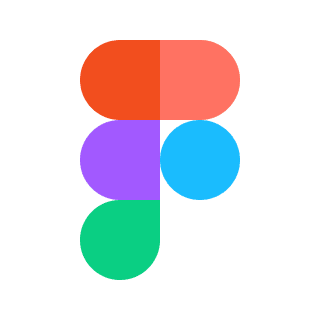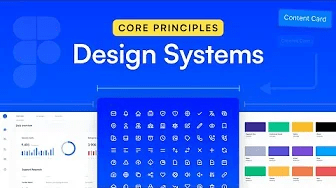Pierluigi Giglio is a UI/UX designer based in Madeira, Portugal. His channel provides tutorials, tips, and insights on design tools like Figma and Webflow, as well as industry trends and best practices. He caters to designers seeking to enhance their skills and knowledge in the ever-evolving field of UI/UX.
See how to use Figma's upgraded Color Picker, especially when working with design systems! Understand how to use the shift key to copy the color style, instead of the hex code, for consistent application across projects.
Learn how to build a comprehensive design system for consistent branding across projects using Figma and online shade generators. The video details how to create and maintain color styles, UI states, typography, iconography (using an extensive SVG icon library), logos, and UI components, focusing on a step-by-step approach starting with core elements.
Learn how to design effective prompts for UX and web design projects using AI tools like ChatGPT. The video details a structured approach focusing on objective definition, target audience analysis, competitor research, key functionality prioritization, and user journey mapping to generate optimal results within platforms such as ChatGPT and other AI tools.
Learn how to advance your design career by developing complementary business skills beyond technical design abilities. The video emphasizes gaining experience in both startups and larger companies using Figma and Webflow to build a well-rounded skillset applicable to various career paths, whether freelancing or working in corporate settings.